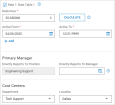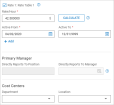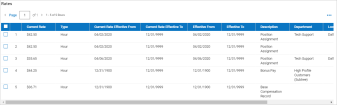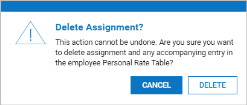Cost Centers and Positions
In addition to the rates section described above, cost centers can be added to non-primary position assignments. For example, if an employee is assigned to two non-primary positions, you can add or edit another non-primary position and add cost center information. When saved, the rates and the cost center information will update the employee’s personal rate table.
Note that cost centers can also be added to position assignments when the Is Primary Assignment is checked and the position is considered the primary assignment.
In the example below, the employee has two non-primary assignments. One position has no additional cost center assignments, but the other non-primary position does. When the employee’s personal rate table is updated, the additional cost center information will be included, along with the rates.
Order of Position Related Rate Entries in Personal Rate Tables
When a user saves a non-primary position assignment containing a rate for the position specified, this will automatically create an entry in the employee's Personal Rate Table. The order of the rate entries will be as follows.
-
At the time an employee is hired and given a base compensation amount, a personal rate table is created automatically by the system for the employee. This table is set with the employee’s hourly rate as row 1 with a description of Base Compensation.
-
When an employee is assigned to a position and the position is marked as primary, the system matches the Base Compensation with the employee’s rate for this position. No new row is created.
-
When another position assignment is added and designated as non-primary with a rate different from the employee’s Base Compensation rate, a new row is added to the employee’s personal rate table. This row will be placed in row 1, and the Base Compensation row will move to row 2.
-
As more non-primary position assignments with alternate rates are added, each addition will be placed in row 1, and the previous entry in row 1, will move down to row 2. The entry in row 2 will move to row 3. If even more additions are made, the entries will move down one row as the new entry is placed in row 1.
Deleting Assignments and Associated Entries in Personal Rate Tables
When deleting an assignment, the automatic deletion of associated rates in employee personal rates tables will also be deleted.
A warning message will be presented explaining that rates will be deleted along with the deletion of the assignment.