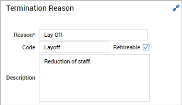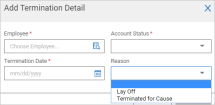Termination Reasons
This feature allows you to define unique reasons for termination that can be tracked in the system. Reason codes will be used when manually terminating employees, which is located under My Team > Employee Information, by clicking the Terminate button.
Termination Reasons is located under Administration > HCM Setup > Company Settings > HR Setup > Termination Reasons.
To create a new Termination Reason, click the Add New button.
Reason: The reason for termination.
Code: A code associated with the reason.
Rehireable: Check if an employee can be rehired, based on their reason for termination.
Description: Any additional information about the termination reason.
Reason Codes can be applied to the Termination Details report page when adding a new entry. This is located under HR > Employee Maintenance > Termination Details.