Configure stable schedules
A stable schedule consists of shifts that are consistent from week to week so employees can plan their work time more predictably. For example, the schedule can be set to start in the morning (although the actual start times may differ slightly from day to day) instead of starting in the morning one day, evening the next day, and afternoon the following day.
Two system settings and the Stable Schedule Weight value in the Schedule Generator Creates or assigns shifts based on the workload, shift templates or profiles, employee and organizational rules, and engine settings. Strategy are used to schedule employees with consistent shift start times within a continuous work period (or stability period). Any day when an employee does not have a starting working shift, the stability period resets. The engine take into account previous schedule period A repeating span of days in the schedule that is defined for administrative purposes, such as pay periods. as needed.
For example, the yellow boxes below represent shifts and the gray boxes represent time off. The shifts for Sunday, Monday and Tuesday all start at 10:00. Then the employee has Wednesday and Thursday off. Because the schedule is stable only within continuous days, the schedule start time changes on Friday, Saturday, and Sunday.
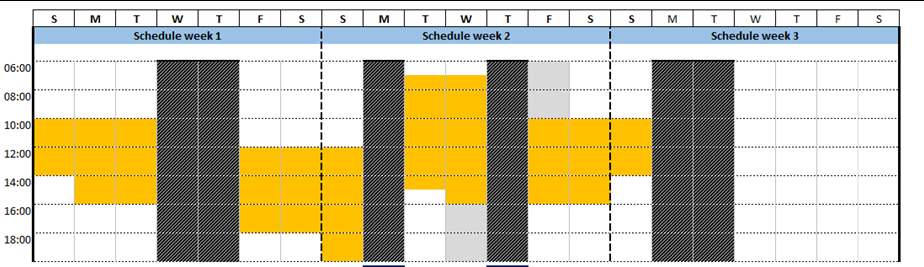
Step 1: Set system settings
- From the Main Menu, go to Administration > Application Setup > System Configuration > System Settings, then select the Schedule Generator tab.
- In the site.scheduling.schedGen.business.protocol.StabilityTolerance field, enter the maximum amount of time (in minutes) that the schedule's start time can vary from day to day. The default is 30 minutes.
- A non-stable event is created if a shift starts at a time different than the allowed stability tolerance. For example, if the tolerance is 30 minutes and a shift starts an hour later, a non-stable event is created.
- In the site.scheduling.schedGen.business.protocol.StabilityRelativeWeight field, define the percentage of time that the schedule should remain stable. For example, if the stability weight is set at 80%, the schedule remains stable for 80% of the time, which means that for a given week, the schedule should remain stable for 4 days but can change on 1 day.
Step 2: Define the stable schedule weight
The Schedule Generator engine calculates the stable schedule weight by using a combination of minutes that the schedule varies from the stable schedule and the number of non-stable events.
- From the Main Menu, go to Administration > Application Setup > Scheduler Setup.
- In the Location Settings area, click Schedule Generation Strategy.
- Click New or select a listed strategy and click Duplicate or Edit.
- In the Stable Schedule Penalty field, enter a relative weight, from 0 to 100:
- If Stable Schedule Penalty = 0, the schedule does not take stability into consideration.
- If Stable Schedule Penalty = 1-100, the schedule generator engine multiplies the Stable Schedule Penalty value by the number of non-stable events. For example, if the Stable Schedule Penalty is 50 and you have a schedule that starts at 8:00 for 4 days, then starts at 9:00 for one day, the stability weight calculation is: 50 x 1 unstable event